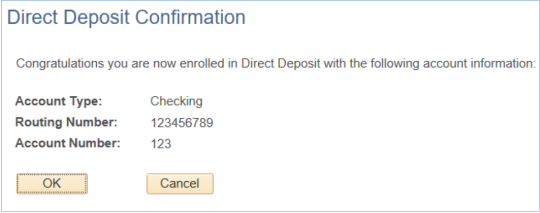Direct Deposit Student Refunds

Direct Deposit is a safe and secure process that allows rapid access to student refunds, and also helps with campus sustainability initiatives as we reduce the number of paper checks that are printed and mailed each week.
Paper refund checks and electronic refunds are processed twice a week.
(NOTE: Parent Plus Financial Aid loans are not eligible for direct deposit refunds unless the student is selected to receive the refund on the Direct Loan Plus application AND the student is enrolled in direct deposit.)
For questions, please contact the Seawolf Service Center at 707-664-2308 or seawolf.servicecenter@sonoma.edu.
How to Enroll in Direct Deposit
Step 1: Log into your MySSU account. In the SSU Student Center, click on the ‘Enroll in Direct Deposit’ hyperlink in the ‘Finances’ section.
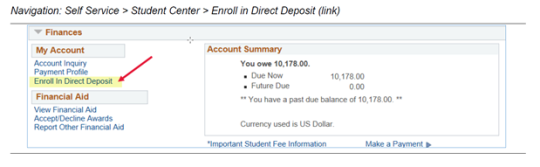
Step 2: Select the Account Type (Checking or Savings) and enter in your Routing and Account Numbers in the designated fields. Click the helpful link that will show an image of a check and how to locate them. Lastly, please read the Terms and Conditions and agree if you'd like to proceed.
Note: Please make sure to read the Terms and Conditions on this page. By entering and submitting your account information, you are agreeing to the terms and conditions stated. SSU will only use your checking/savings account information for refunds.
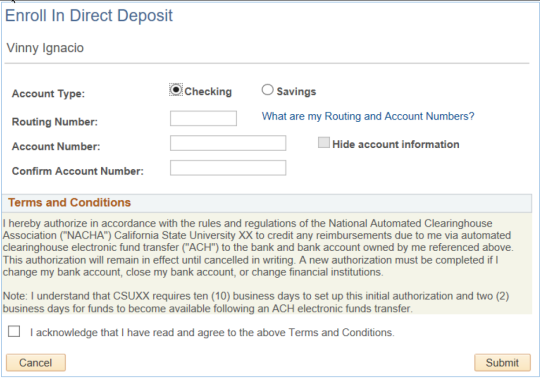
Hide account information: After account information is submitted, when a student returns to this page the routing number and account number will only display the last 4 digits and this box will be activated. The student can uncheck the box to see their full information – see examples below.
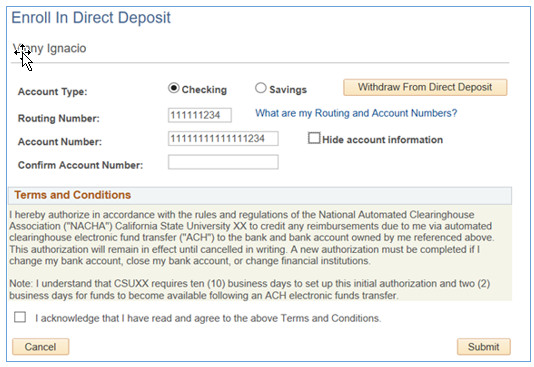
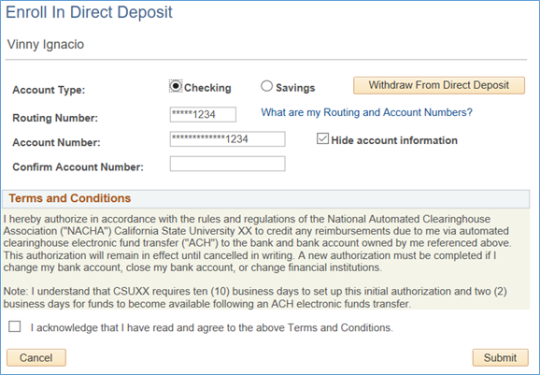
Step 3: Confirm your acccount information by clicking 'Ok'.
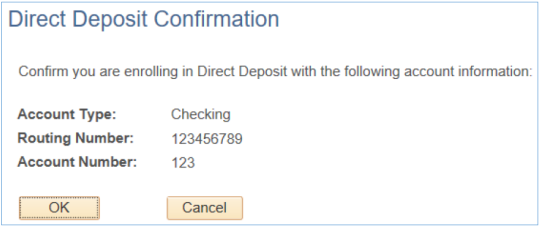
Step 4: The OK button will bring you to the following second confirmation message which confirms enrollment. CONGRATULATIONS! You have enrolled in Direct Deposit Refunds!