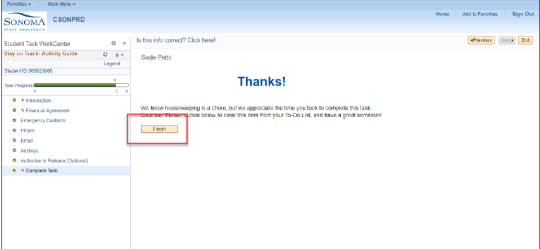Instructions for Student Financial Responsibility Agreement
Steps to complete the Student Financial Responsibility Agreement (SFRA) in the "Is this info correct? Click Here!" To-Do-List item:
Step 1. From the Student Center, click on “To Do List.”
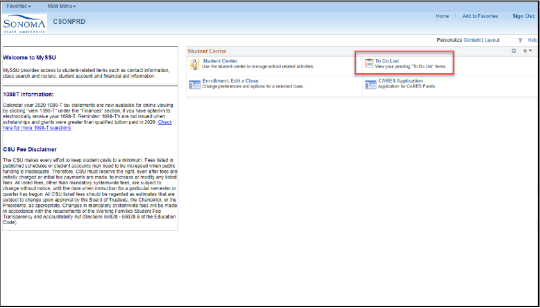
Step 2. Click on the “Is this info correct? Click here!” task link.
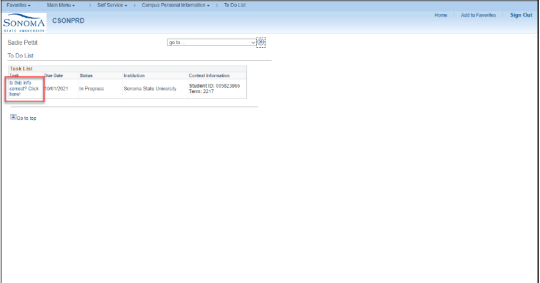
Step 3. Review the Introduction page. When complete, click the "Mark As Read" button in the upper right, then click "Next".
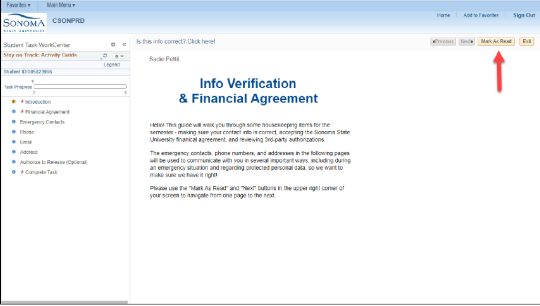
Step 4. On the Financial Agreement page read the disclaimer. When done, check the "Accept" box then click "Save" and then click "Next" in the upper right.
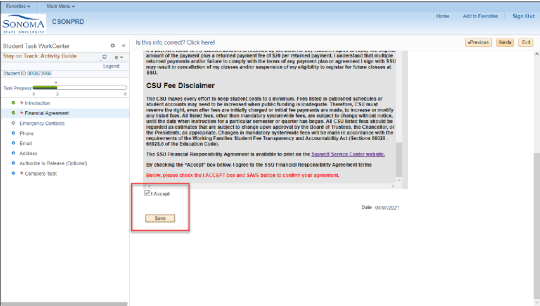
Step 5. The "Introduction" and Financial Agreement" pages are the ONLY required pages (marked with a red asterisk). Students should review the information on the remaining pages, but are NOT obligated to make any changes. To move forward, click "Save" if changes are made, then click "Mark As Complete" and "Next" on each page. If no changes are made, click "Mark As Complete" and "Next".
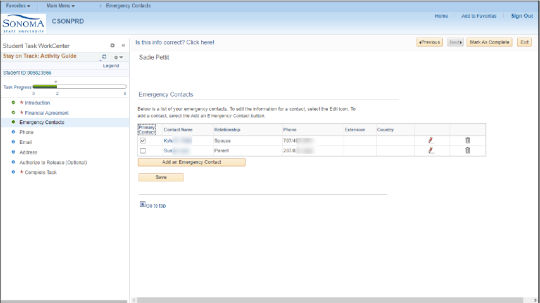
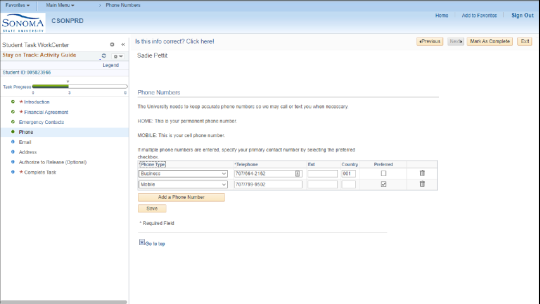
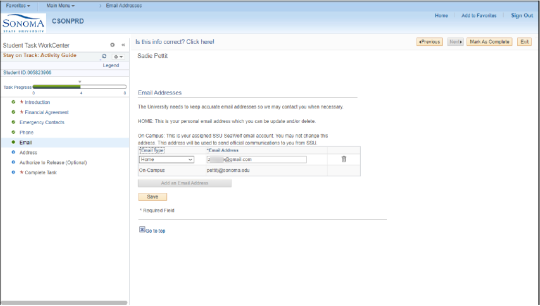
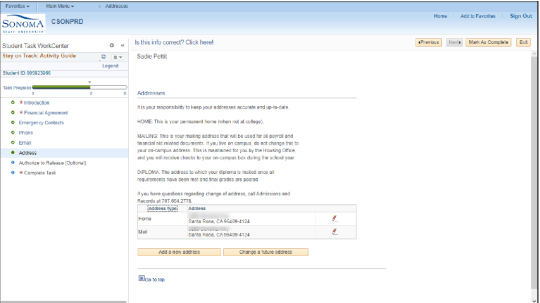
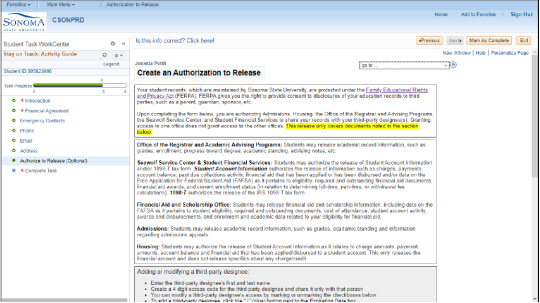
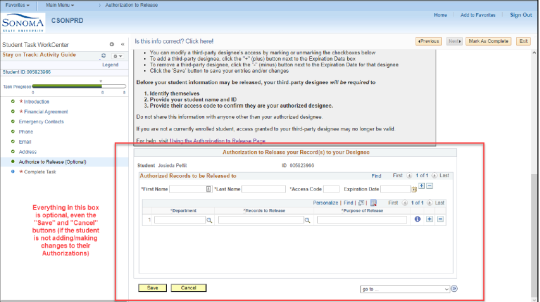
Step 6. On the Complete Task page, click "Finish".